Web
| Build |
1010,1336,1400 |
| Version |
4.2, simplified in 6.0 and 6.2 |
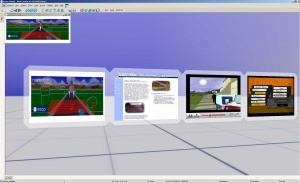
The Web command, also known as Web Capture, allows the user to render a web page onto a picture or sign object. The navigation web window is opened upon clicking an object containing the web command, and a continuous rendering of it is started. If the web navigation window is closed, the page can still be rendered on the object.
The web command is resource intensive and should be used sparingly with the create or other automatic triggers, as loading and rendering pages may slow users down.
Usage
web url=url [res=res] [upd=upd] [time=time] [sw=sw] [sh=sh] [name=name] [stop] [reset] [nonav] [keys=[on|off]] [global]
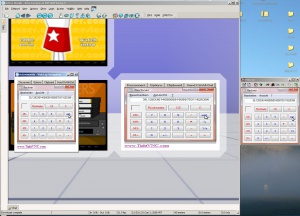
url
The url parameter specifies a valid URL to a web page to be rendered.
res (Resolution)
The res argument sets width for the rendering web page.
Valid values are between 256 and 1920. Higher resolutions (mem usage = 2 * width * height * 4 - increases in a square graph like all textures/pictures/media; plus resources CEF needs in addition) will result in much more memory usage, which may become noticeable on lower end hardware and highly animated web content i.e. videos played through a web-plugin.
The default resolution as well the actual resolution may differ, if the given size is bigger than the screen, or hardware limits are hit.
Since v6.0, and since chromium/berkelium has been used for web off-screen render, source and destination sizes are identical always; no kind of re-sizing takes place outside the web composition modules.
upd (Update)
- Obsolete since v6.2 and CEF, since update is triggered by the web render process and redraw is synchronized to the actual 3D update rate
The upd argument sets the update interval in milliseconds of the rendered web page. A value of 0 is a one-time shot which stops any further update and disables opening the web navigation window.
time
The time argument sets the time in seconds to continue updating the 3d object. The create trigger requires this option to continue after creation. For all other triggers this argument is optionally to limit the time of updating the rendered. If the time elapsed, updating the object will stop and the navigation window will close, if it was previously open. The default update rate is 0, a one-time shot when used with the create trigger, or unlimited update when used with other triggers.
sw (Source width)
The sw argument defines the desired web page's width.
- The actual width may differ, if the given size is bigger than the screen, or hardware limits are hit.
sh (Source height)
The sh argument defines the desired web page's height.
- The actual height may differ, if the given size is bigger than the screen, or hardware limits are hit.
name
name specifies the name of the same owner's object to place the web capture on.
stop
- Introduced in build 1024
If stop is used with any trigger, the command will stop the running web command. This is extremely useful when used with the name and global option. The last rendered image will remain displayed until another event occurs to take it off.
reset
- Introduced in build 1024
If reset is used with any trigger, the command will stop the running web command and take the currrently rendered web image off. This is extremely useful when used with the name and global option.
- Introduced in build 1027
If nonav is used with any trigger, the command will show the web navigate window on demand/click.
keys
keys=on redirects keyboard input to the web page, as long the mouse pointer is hovering the 3D panel.
global
If global is used with an activate trigger, the command will be executed for all users in view who have webcap enabled, and if global triggers are enabled in the world's feature settings.
Examples
create web res=800 url=wiki.activeworlds.com
This will create the Activeworlds homepage on a picture or sign object with a width of 800 pixels in common proportion of 16:9.
activate web res=800 keys=on url=wiki.activeworlds.com
An on-demand web panel redirecting key input to the web page as long mouse is hovering the panel.
create web time=120 res=720 url=http://www.homestarrunner.com/characters2.html
This will create the Homestar Runner page on a picture object, with a width of 720 pixels in size ratio of 16:9 for 2 minutes.
Object #1: create name myWebPanel1, web time=180 res=800 url=http://www.homestarrunner.com/characters2.html Object #2: activate web name=myWebPanel1 stop
This will first create the Homestar Runner page on a picture or sign object, with a width of 800 pixels for 3 minutes, starting when loading the document has completed. When the remote control object is clicked the web command will stop immediately.
|
|
|
|
Triggers: Create • Bump • Activate • Adone • At • Collide • Sdone • Enter Zone • Exit Zone Commands: Addforce • Addtorque • Alpharef • Animate • Astart • Astop • Camera • Collider • Colltag • Color • Corona • Envi • Examine • Frame • Group • Light • Link • Lock • Matfx • Media • Midi • Move • Name • Noise • Opacity • Picture • Rotate • Say • Scale • Seq • Shadow • Shear • Sign • Skew • Skybox • Solid • Sound • Tag • Teleport / Teleportx • Texture • Timer • URL • Velocity • Visible • Warp • Web | |
