Color
| Build |
N/A |
| Version |
N/A |
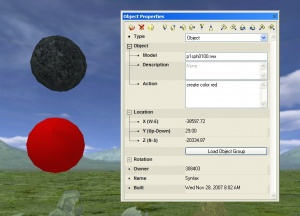

The color command assigns a new color to every polygon on an object.
Usage
color color [tint] [name=name]
color
The color argument specifies a color type value to apply.
tint
- Added in build 1167
The optional tint argument can only be used in conjunction with a textured or pictured object, and tints the object to the specified color.
name
The optional name argument specifies the name of the object to color. Object names are assigned via the name command.
Notes
- A colored object cannot have a texture effect applied to it unless the tint flag is used.
Examples
create color red
Colors an object colored entirely red.
create color FF0000
Same as above, using the hexadecimal value for red.
activate color name=water blue
This creates an object which, when clicked on, changes the color of any objects nearby named "water" to blue.
create texture brick1, color tint blue
This creates an object with the brick1 texture, which has been tinted blue.
External links
- Preset Color Names Listing: SW City Builders Academy Article
|
|
|
|
Triggers: Create • Bump • Activate • Adone • At • Collide • Sdone • Enter Zone • Exit Zone Commands: Addforce • Addtorque • Alpharef • Animate • Astart • Astop • Camera • Collider • Colltag • Color • Corona • Envi • Examine • Frame • Group • Light • Link • Lock • Matfx • Media • Midi • Move • Name • Noise • Opacity • Picture • Rotate • Say • Scale • Seq • Shadow • Shear • Sign • Skew • Skybox • Solid • Sound • Tag • Teleport / Teleportx • Texture • Timer • URL • Velocity • Visible • Warp • Web nl:Commando:Color | |
