Examine
| Build |
N/A |
| Version |
3.1 |
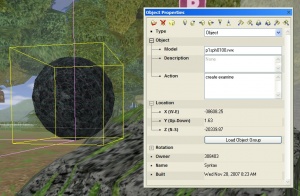
The examine command allows users to hold down the left mouse button on an object and move the mouse to rotate it in three dimensions in order to examine all sides of it. The object will rotate around its own object axis. An examinable object changes the mouse cursor to a four-arrow one on hover.
Usage
examine
Notes
The examine command does not work on an object with an activate trigger as it overrides mouse events to capture clicks.
Examples
create examine
This makes the object examinable with mouse as soon as it gets loaded into the scene
|
|
|
|
Triggers: Create • Bump • Activate • Adone • At • Collide • Sdone • Enter Zone • Exit Zone Commands: Addforce • Addtorque • Alpharef • Animate • Astart • Astop • Camera • Collider • Colltag • Color • Corona • Envi • Examine • Frame • Group • Light • Link • Lock • Matfx • Media • Midi • Move • Name • Noise • Opacity • Picture • Rotate • Say • Scale • Seq • Shadow • Shear • Sign • Skew • Skybox • Solid • Sound • Tag • Teleport / Teleportx • Texture • Timer • URL • Velocity • Visible • Warp • Web nl:Commando:Examine | |
