Alpharef
| Build |
1158 |
| Version |
5.1 |
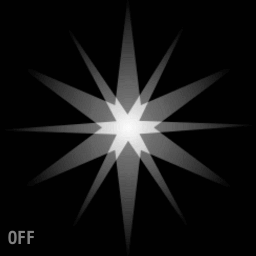
The alpharef command specifies an object's transparency rendering state.
Background
Alpha testing is used to improve performance when rasterizing objects that are nearly transparent. If the color data being rasterized is more opaque than the color at a given pixel, then the pixel is written. Otherwise, the rasterizer ignores the pixel altogether, saving the processing required to blend the two colors. It is also used to cut off fuzzy edges of semi tranparent masks or semi transparent texures.
Usage
alpharef [state] [name=name] [global]
state
A boolean value. If off, an object renders transparencies a full 100%, while on renders transparencies up to 80%, while the remaining 20% is cut-off and acts as fully transparent.
name
As with most other commands, you may choose to specify the name of another object to apply the transparency rendering state to by using the optional name parameter.
global
A command with the global argument appended will cause the object to change the transparency rendering state globally for all users who have the object in view. Without the global parameter, the object will change its state exclusively for the person who activates the trigger (bump, activate, adone).
Examples
create alpharef off name=abc
Creates an object named abc that renders full transparency 100%.
create alpharef on
Creates an object that renders transparency up to 80%, cutting off the remaining 20% and making it fully transparent.
|
|
|
|
Triggers: Create • Bump • Activate • Adone • At • Collide • Sdone • Enter Zone • Exit Zone Commands: Addforce • Addtorque • Alpharef • Animate • Astart • Astop • Camera • Collider • Colltag • Color • Corona • Envi • Examine • Frame • Group • Light • Link • Lock • Matfx • Media • Midi • Move • Name • Noise • Opacity • Picture • Rotate • Say • Scale • Seq • Shadow • Shear • Sign • Skew • Skybox • Solid • Sound • Tag • Teleport / Teleportx • Texture • Timer • URL • Velocity • Visible • Warp • Web | |
