Corona
| Build |
N/A |
| Version |
N/A |
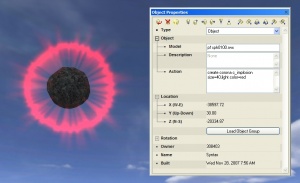
The corona command places a sprite that is stamped on to the 3D scene on top of an object whenever that object's position point is visible and unobscured to the user. Its size does not change depending on the camera's distance from the object. The primary purpose of coronas is for creating "halo" effects around local light sources.
Usage
corona texture [mask=mask] [size=size] [name=name]
texture
The texture specifies the name of the texture to use for the corona. The texture must come from the world's object path. While technically any texture can be used as a corona, obviously for a good effect the texture should be one that has been specifically designed to be a corona.
If the object also has a light on it, the corona will automatically be colored the same as the light, if it is a non-white light. Thus, a single corona texture can be used for multiple light sources even if they are different colors.
mask
The optional mask argument specifies a texture mask file for masking the corona texture, also from the world's object path. If no mask is specified, the texture is self-masking. Self-masking means a transparency mask for the texture is generated from a grayscale version of the same texture. Self-masking is usually sufficient for most corona effects.
size
The optional size argument controls the size of the corona relative to the size of the 3D viewport. The default is 100.
name
The optional name argument specifies the name of the object to place the corona on. Object names are assigned via the name command.
Examples
create corona halo size=50
This downloads the texture halo.jpg from the current object path, masks it with itself, and uses it to draw a small corona over the object whenever that object is visible.
create corona c_implosion size=40, light color=red fx=blink
This creates a red colored, blinking c_implosion.jpg masked corona (pictured to the right).
External links
- Alphaworld Corona Listing: SW City Builders Academy's listing of textures that look good with the corona command in Alphaworld.
|
|
|
|
Triggers: Create • Bump • Activate • Adone • At • Collide • Sdone • Enter Zone • Exit Zone Commands: Addforce • Addtorque • Alpharef • Animate • Astart • Astop • Camera • Collider • Colltag • Color • Corona • Envi • Examine • Frame • Group • Light • Link • Lock • Matfx • Media • Midi • Move • Name • Noise • Opacity • Picture • Rotate • Say • Scale • Seq • Shadow • Shear • Sign • Skew • Skybox • Solid • Sound • Tag • Teleport / Teleportx • Texture • Timer • URL • Velocity • Visible • Warp • Web nl:Commando:Corona | |
