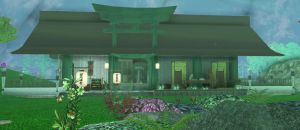Verity The Game: Difference between revisions
No edit summary |
|||
| (27 intermediate revisions by the same user not shown) | |||
| Line 1: | Line 1: | ||
{{World | {{World | ||
|image= | |image=[[File:VerityHouse.jpg|thumb]] | ||
|universe=[[Active Worlds]] | |universe=[[Active Worlds]] | ||
|owners=* {{owner | |owners=* {{owner caretaker}} [[User:Garrick|Garrick]] | ||
* | * Graphics & FX [[RyanLion]] | ||
* | * Bot Creator [[Goshenta]] | ||
|founded= | * Public Relations [[Sorceress]] | ||
|founded=February 21, 2021 | |||
|size=150 | |size=150 | ||
|running={{yes}} | |running={{yes}} | ||
| Line 12: | Line 13: | ||
* {{wayback|http://awmyths.com|Previous homepage}} | * {{wayback|http://awmyths.com|Previous homepage}} | ||
}} | }} | ||
'''Verity The Game''' is an active single-player-focused mission & campaign world | '''Verity The Game''' is an active single-player-focused mission & campaign world founded by Garrick, a spin-off chapter of AWMyths world, set in a world where all the Active Worlds gaming community storylines are converged. | ||
Use our custom, optimized [[Interactive Building]] commands to become the person you want to be in a land of myths, gods, mutations, dungeons, & dragons. | |||
== The Verity of Korth == | == The Verity of Korth == | ||
== Interactive Building == | |||
| Line 62: | Line 67: | ||
* ''Illusion'' - a magical sub-skill with a list of its own spells (which may startle other users, but never harm) within the game | * ''Illusion'' - a magical sub-skill with a list of its own spells (which may startle other users, but never harm) within the game | ||
* ''Transfiguration'' - a magical sub-skill with a list of its own spells (which can change your avatar to a hidden avatar or change your character's race) within the game | * ''Transfiguration'' - a magical sub-skill with a list of its own spells (which can change your avatar to a hidden avatar or change your character's race) within the game | ||
=== Object Models to Build With === | |||
{| class="wikitable sortable" | |||
|+ Object Models | |||
|- | |||
! Outdoor Furnishings !! Indoor Furnishings !! Weapons / Armors !! Food / Drink | |||
|- | |||
| Signs: | |||
* sign1-z | |||
* sign2-z | |||
* postert1 | |||
* mfpubsign | |||
* mfmagic01 | |||
* mfarmor01 | |||
* mfherbs01 | |||
* g-sign1 | |||
* sv-asign1 | |||
* sv-asign2 | |||
* sv-asign3 | |||
|| Tables: | |||
* stonetable | |||
* tablec3 | |||
* tablec4 | |||
* tablec5 | |||
* tablep3 | |||
* tablep4 | |||
* tablewall | |||
* fw-table1 | |||
* fw-table2 | |||
* fs-table1 | |||
* fs-table2 | |||
* ktable01 | |||
* ws-rndtble1 | |||
* ws-rndtble2 | |||
|| Shields: | |||
* t_nshield01 | |||
* t_nshield02 | |||
* t_nshield03 | |||
* t_nshield04 | |||
* t_nshield05 | |||
* t_nshield06 | |||
* fireshield1 | |||
* fireshield2 | |||
* watershield1 | |||
|| Pantry: | |||
* antiquecupb | |||
* antiquecupblow | |||
* fw-pantry1 | |||
* fw-pantry2 | |||
* fs-pantry1 | |||
* fs-pantry2 | |||
|- | |||
| Misc Outdoor: | |||
* lamp1s | |||
* shelf1c | |||
* shelf2c | |||
* cabin5c | |||
* birdfeeder1 | |||
* birdfeeder2 | |||
* divscreen | |||
* mfbarrel1 | |||
* mfbarrel1b | |||
* crate1 | |||
* crate2 | |||
* barrel1 | |||
* tao_sceau001 | |||
* tao_bassine001 | |||
* tao_evier001 | |||
* fw-knight1 | |||
* g-pot1 | |||
* g-pot2 | |||
* g-pot3 | |||
* eg-basket1 | |||
* eg-basket2 | |||
* eg-basket3 | |||
* rm-table4 | |||
* rm-divan | |||
* mbfnt7 | |||
* mbfnt10 | |||
* mfladder01 | |||
* mfladder01sm | |||
* cdbenchr | |||
* cdtabler | |||
* campfire-z | |||
* campfireframe-z | |||
* ws-leanto1 | |||
|| Chairs: | |||
* fw-chair1 | |||
* fw-chair2 | |||
* fs-chair1 | |||
* fs-chair2 | |||
* chairs2 | |||
* chairs3 | |||
* chairs6 | |||
* chairv6 | |||
Desks: | |||
* fw-desk | |||
* fs-desk | |||
* desk1s | |||
* desk1sa | |||
Candles: | |||
* cstick1 | |||
* sv-cstick1 | |||
* sv-cstick2 | |||
* sv-cstick3 | |||
* t_orienlamp01 (up to 06) | |||
* ws-lamp1 | |||
|| OG Weapons: | |||
* sword1 | |||
* sword2 | |||
* sword3 | |||
* sword4 | |||
* sword5 | |||
* sword6 | |||
* sword7 | |||
* lance1 | |||
* lance2 | |||
* lance3 | |||
* dagger1 | |||
* dagger2 | |||
* dagger3 | |||
* bow1 | |||
* kt-b-lg | |||
* kt-b-sm | |||
* kt-crbowa1 | |||
* kt-crbow1 | |||
* axe1 | |||
* axe2 | |||
* axe3 | |||
* axe4 | |||
* axe5 | |||
* axe6 | |||
|| Bottles/Glasses: | |||
* vzol_xbottle1 | |||
* vzol_xbottle2 | |||
* vzol_xbottle3 | |||
* vzol_xbottle4 | |||
* vzol_xbottle5 | |||
* vzol_xglass1 | |||
* vzol_xglass2 | |||
* vzol_xglass3 | |||
* vzol_xglass4 | |||
* vzol_xcooler1 | |||
* vzol_xcooler2 | |||
Fruits: | |||
* fruit1 | |||
* fruitbowl | |||
* bstall01 (with 'creature picture' command) | |||
* bstall02 | |||
* banana | |||
* orange | |||
* pommegranate | |||
|- | |||
| Pots/Urns/Vases: | |||
* fw-pot1 | |||
* fw-pot2 | |||
* rm-vase1 | |||
* fs-vase2 | |||
* greekvase | |||
* gor_urn1 | |||
* gor_urn2 | |||
* gor_urn3 | |||
* gor_urn4 | |||
* gor_urn5 | |||
* gor_urn6 (gor_urn6water) | |||
* gor_urn7 (gor_urn7water) | |||
* gor_urn100 | |||
* gor_urn105 | |||
|| Curtains: | |||
* sv-curtain5 | |||
* sv-curtain5n | |||
* sv-curtain7 | |||
* sv-curtain7n | |||
* g-curt1 | |||
* g-curt2 | |||
* g-curt3 | |||
* g-curt4 | |||
* g-curt5 | |||
Rugs: | |||
* rug_t1 (up to rug_t18) | |||
|| Example || Example | |||
|- | |||
| Torches/Fire Work: | |||
* mftorch01 | |||
* mfwalltorch01 | |||
* gorbridge1_walltorch (up to gorbridge8_walltorch) | |||
* firegrate_xluc1 | |||
* firewood | |||
* wood1 | |||
Fireplaces: | |||
* mfhearth01 | |||
* mfstfplace01 | |||
* rivfireplace1 (up to rivfireplace4) | |||
* hutfireplace_blockwall | |||
* hutfireplace_bricktan | |||
* hutfireplace_brownbrick | |||
* hutfireplace_chimside | |||
* hutfireplace_dachs56 | |||
* hutfireplace_dachs63 | |||
* hutfireplace_greybrick | |||
* hutfireplace_stein33 | |||
* hutfireplace_stone2a | |||
* hutfireplace_stones | |||
* firepl | |||
* firepl2 | |||
|| Couches: | |||
* sv-love1 | |||
* sv-love2 | |||
* love1 | |||
* love2 | |||
* couch1a | |||
* couch1b | |||
* couch1c | |||
* couch2a | |||
* couch2b | |||
* couch2b | |||
Beds: | |||
* bed1 (up to 15) | |||
* rivbed01 (up to 04) | |||
Books: | |||
* book1 (up to book7) | |||
* sv-book01 (up to 06) | |||
* vzol_cbible1 | |||
* vzol_cbible2 | |||
* fw-bookcase | |||
* g-bookcase1 | |||
* g-bookcase2 | |||
* sv-bookcase | |||
* sv-shelf01 (up to sv-shelf07) | |||
* rcl-picbook1 | |||
* rivbook01 | |||
* rivbook02 | |||
|| Example || Example | |||
|- | |||
| Example || Example || Example || Example | |||
|} | |||
=== Questing === | === Questing === | ||
Latest revision as of 01:44, 8 May 2021
| Owner(s) | |
| Founded |
February 21, 2021 |
| Configuration |
P150 N,W,S,E ? Users |
| Rating |
? |
| Running? |
✓ |
| Website | |
Verity The Game is an active single-player-focused mission & campaign world founded by Garrick, a spin-off chapter of AWMyths world, set in a world where all the Active Worlds gaming community storylines are converged.
Use our custom, optimized Interactive Building commands to become the person you want to be in a land of myths, gods, mutations, dungeons, & dragons.
The Verity of Korth
Interactive Building
Building Your Campaign
Starting out in the world, first take the time to familiarize yourself with the HUD in the top Left & top Right of the AW screen. Click every button and see what everything does yourself to get a flow of the game controls. There are little to no chat commands used in game play. All actions are performed either by clicking the HUD, on in-world objects, or other avatars.
Skill Tree
Game skills are broken up into four distinct areas of game-play:
Mental Acumen
- Knowledge - train by clicking a meditation rug object (either at the GZ, found in the world, or create your own). Do not move at all while meditating. Just sit back and think....
- Learning - sub-skill counter for the Knowledge skill; when it reaches 100%, you gain +1 Knowledge
- Nobility - train by purchasing a house for sale and building your heart out!!!
- Alignment - sub-skill counter for the Nobility skill; when it reaches 100%, you gain +1 Nobility
- Divinity - train by praying at a faith location to your chosen deity, works similar to meditating (i.e. do not move, sit back & send your prayers to your god in peace for a little bit)
- Favor - sub-skill counter for the Divinity skill; when it reaches 100%, you gain +1 Divinity
Fighting Skills
- Strength - a measure of how well you can fight in hand-to-hand combat using melee weaponry (swords, daggers, etc)
- Strength EXP - sub-skill counter for the Strength skill; when it reaches 100%, you gain +1 Strength
- Accuracy - a measure of how well you can fight in ranged combat using archery weaponry (bows, crossbows, javelins, harpoons, etc)
- Accuracy EXP - sub-skill counter for the Accuracy skill; when it reaches 100%, you gain +1 Accuracy
- Defense - decreases chances of being attacked by another player
- Stamina - increased fighting movements
Economic Mastery
- Mastery Level - added skill gain & profit bonus per level, automatically rises based on below economic mastery skill levels
- Capability - chance of success/fail with economic actions, also provides a modest skill gain bonus when training other skills; To keep at 100%, activate the Chisel under the BackPack HUD icon & then click on any mine-able rock
- Cooperation - profit bonus based on how good you are to the bankers, may also increase skill gain for below skills
- Fishing - Click either the Fishing Rod or the Fishing Net under the BackPack HUD icon, then click on a body of water
- Mining - Click the Pickaxe under the BackPack HUD icon, then click on some mine-able rock (which will usually say something like "Gold Ore" when you hover over the object)
- Polishing - If you have polish-able items in your inventory, you will have the option to select them from the BackPack HUD icon. Do so, and you can either "Drain" or "Polish". Draining will usually give you the mana from the item, polish will turn the item into an advanced state
- Woodcutting - Click the Hatchet under the BackPack HUD icon, then click on a tree in the world
- Smelting
- Sewing
- Husbandry not yet functional
Spiritual Talents
- Spirit - what other people would call "magic", we call "spirit". This determines how powerful of a spell can be cast (when not using conduits such as wands) and the chance of success of the spell; Frequent spell casting will help to train Spirit; Spirit is lost upon a person's death, unless that person is an Immortal, Shadow, Vampire, or using a Soul Trap enchantment on their equipment
- Mana - the current level of magical reserve held within your character at any given time; you can only cast spells if your mana has enough to cover the cost
- Alchemy - a magical sub-skill used to brew potions
- Conjuring - a magical sub-skill with a list of its own spells (sometimes harmful, sometimes very profitable) within the game
- Enchanting - a magical sub-skill used to enchant weapons, armor, and shields
- Healing - a magical sub-skill with a list of its own benevolent spells within the game
- Illusion - a magical sub-skill with a list of its own spells (which may startle other users, but never harm) within the game
- Transfiguration - a magical sub-skill with a list of its own spells (which can change your avatar to a hidden avatar or change your character's race) within the game
Object Models to Build With
| Outdoor Furnishings | Indoor Furnishings | Weapons / Armors | Food / Drink |
|---|---|---|---|
Signs:
|
Tables:
|
Shields:
|
Pantry:
|
Misc Outdoor:
|
Chairs:
|
OG Weapons:
|
Bottles/Glasses:
|
Pots/Urns/Vases:
|
Curtains:
Rugs:
|
Example | Example |
Torches/Fire Work:
Fireplaces:
|
Couches:
Beds:
Books:
|
Example | Example |
| Example | Example | Example | Example |
Questing
Development History
The idea behind it was originally conceived under the name ProlixRPG by Garrick (citizen #354110) and RyanLion (citizen #355289) on June 28, 2006. Back then, it started in a P30/10 user limit world, which was a 17th birthday gift from Garrick's parents. It started out here with no bot and a small OP space that was given to RyanLion by Bluemaxe. At first it was going to be an rpg centering around a small island in a vast ocean that housed humans in one big, highly futuristic city called Prolix. There would be primitive elves, dwarves, and drows scattered about in the forest of the island. As building started, it was discovered that the idea for the futuristic city in the middle of the island flat out sucked. So the island became more completely fantasy themed.
The next phase of development involved completely redoing the terrain for the world. RyanLion generated a new terrain, which is still in place today in the world. In addition, the idea of the major civilizations Prolix City, Dolf-Hloab, Pylos, a concealed elven village, and a swamp elven village was established. Dwarves were moved to "backstory" for the world as it was considered that the dwarven civilization (called Dioscuri) was destroyed upon the arrival of the humans in Prolix City. The idea of the swamp elven village was quickly labelled as "crap", so it was changed to a holy elven village, which became known as Aspreith. When DayStar joined the staff, he took up the role of building the concealed elven village and named it Tir'an and its god of the night Torrix, two names that stuck with that part of the story even today (although it was decided early on that Tir'an would not be concealed). And when Sorceress joined the staff, the world got upgraded and took on a new name of "KorthRPG", which is finally when the name for the whole continent would be called Korth. The world continued to develop extensively until it finally became sponsored by the Activeworlds Construction Team (ACT). As a result, it took on the new world name of AWMyths and opened up officially to the public with a fully working bot on June 29, 2007.
External links
| Gaming and Entertainment | |
|---|---|
| RPG Worlds | Board Game Worlds |
| AD&DRPG • Aureus • AWMyths • AWRPG • Carina • Mutation • Pharos | AWBingo • AWCheckers • AWChess • AWSpades • BingoTrs • CitBingo |
| Combat Worlds | Other Gaming |
| AW@War | AWGames • Builder's Challenge • Hydra • SW City Interactive • Teleport Maze • VR Farm |
| Annual Events | |
| AWExpo • AWFestival • Community Awards • Support AW Awards • SW City Birthday Bash • Multi-World Egg Hunt • Multi-World Present Hunt • Virtual Game Festival 2010 | |