Zone


Zones are 3-dimensional areas in the scene. Within a zone the normal environmental world rules can be changed. The world itself can be thought of as one or two large zones. The primary zone is the main part of the world above the world water level. If water is enabled, the area below the water level can be thought of as another zone. However, what if you want an area below the water level that is not flooded with water, such as a doomed city or submarine? Or what if you want water that is not part of the world's "ocean", such as a swimming pool? This is where zones are useful.
Using zones, you can define areas that have different gravity, water, or fog settings, as well as change some of the sounds used within.
Zone Options
Tag Name
Assigning a tag name to a zone allows the user to trigger events for entering and exiting the zone.
Volume Shape
This controls the shape of the area. There are 3 types:
- Cube - The zone is a rectangular area in size as defined by the Size values.
- Cylinder - The zone is a cylindrical area. The X Size defines the radius of the cylinder, the Y Size defines the height, and the Z Size is unused.
- Sphere - The zone is a sphere whose radius is defined by the X Size value. The Y and Z values are not used.
Priority
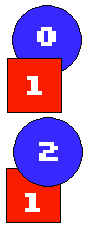
Priority defines the most important zone when two zones intersect. A higher priority number means the zone will have more importance over other zones with lower priority numbers.
For example, on the diagram on the right there are two shapes. On the top, the red square has a priority of 1 while the blue circle has a priority of 0. Therefore, the red square becomes becomes more important than the blue circle. On the bottom, the blue circle's priority is changed to 2, higher than red square's priority of 1. Therefore, it has become more important than the red square.
A useful example for priorities are for large weather zones, where a large zone dims the lighting in a pale blue haze for ice. However, this zone may intersect a building, where it will also affect the interior. A zone with normal lighting can be placed in the building with a priority of 1 while the ice zone has a priority of 0. Therefore, the building's zone will cancel out the pale blue haze inside the building.
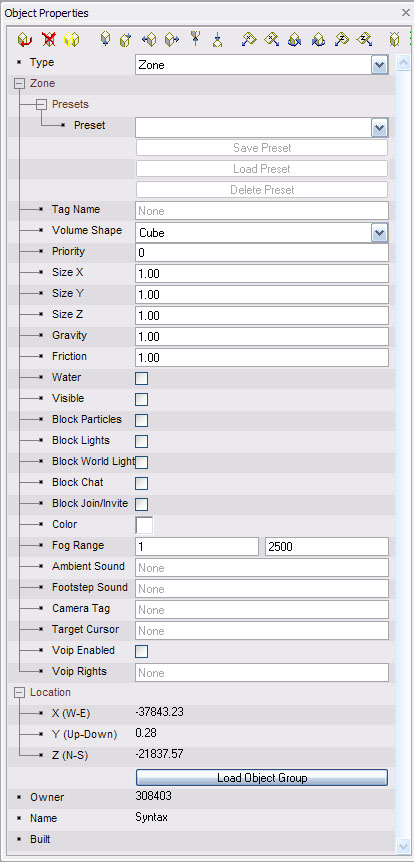
Size
This defines the size of the zone. See "Volume Shape" above for details on how these values are used.
Gravity
This controls how fast users will fall when in this zone. A value of 1.00 is "normal" gravity.
Friction
This controls how fast users will stop when walking in this zone. A value of 1.00 is considered "normal" friction. Lower values will make walking "slippery", while higher values will slow walking speed and cause the user to stop more quickly.
Water
If checked, the zone is filled with water (or whatever liquid) and a user will swim when they are inside of the zone. Note that a zone is invisible, so users will not see the surface of the water. You will need to add an object to the scene if you want to make the water surface visible.
Block Particles
If checked, this zone will be included by particles when checking for collision.
Block Lights
If checked, lights created with the light command will not be visible if they are outside of this zone.
Block World Light
If checked, the world light ("sunlight") will not be visible from within this zone. This is useful for making underground or dark areas where the world light source should not be visible.
Block Audio
Any audio that was started by action commands using the sound or media command is muted or faded, if the trigger object lies outside the zone, while the avtar is inside the zone.
Audio played within the zone can only be heard while the avatar is inside the zone and will get muted or faded as soon the avatar is outside the zone.
Audio played by the media command is faded in and out when entering or leaving the zone.
Audio played with the sound command is faded in and stops without been faded, cause of the underlaying principle for the sound command only playing the nearest sound at a time.
When a noise command is triggered outside the zone while the avatar is inside a zone, the noise will not be heard. When a noise is triggered right before the avatar enters the zone, the noise will be heard also when the avatar is inside the zone, the noise won't stop playing until the trigger has finshed. A noise command triggered inside the zone will not be heard outside the zone.
Ambient sound set in the world feature settings is not affected by this option. To mute global ambient sounds use the Ambient sound field with the zone settings.
Block Chat
If checked, users within this zone will not see the chat of users outside of the zone. Note1: Zones do not block Public Speak either direction across the zone barrier. Note2: Zones do not prevent non-Global bots from hearing across the zone barrier.
Block Join/Invite
If checked, users within this zone cannot have other users join them and cannot invite anyone.
Color
This controls the color of the fog in this zone, and the color of the water (if applicable).
Fog Range
This controls the near / far fog settings.
Ambient Sound
This sound (if specified) will repeat in the background when the camera (usually the avatar's head) is in this zone.
Footstep sound
This sound is used if the avatar's feet are in this zone while walking or running.
Camera Tag
This specifies that name of a particular camera object within the scene. When the user enters this zone, their camera will switch to the camera matching the given name, and will return to the previous setting when they leave.
Target Cursor
This specifies the texture that will be used as the center cursor in Move Mode (mouselook).
Voip Enabled
Enable/Disable Voip Rights within a given zone.
Voip Rights
Specify a list of users who will have the rights to participate in Voip conversation within the zone.