World rights
This dialog allows you to assign special rights to citizens in your world:
Assigning Rights
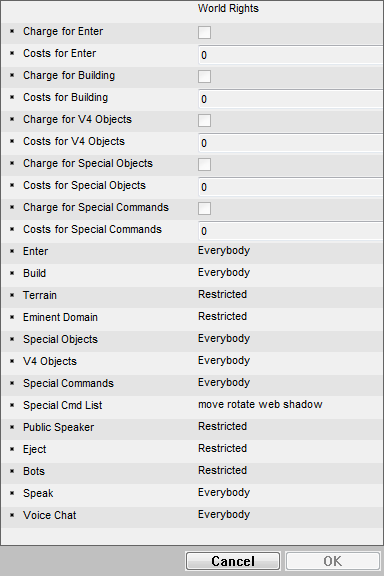
A rights list can be empty, indicating that no one has that right. To grant rights to individual citizens, enter a space-separated list of desired citizen numbers. For example, the following would allow only citizens 78889,120045,149789, and 180566 to have a given right:
78889 120045 149789 180566
The character * , indicates that everyone has that right (including tourists):
*
The tilde character ~ can be used to specify ranges of numbers. For example, the following would grant rights to all citizens from 104 to 500, inclusive:
104~500
It is also possible to use negative numbers to exclude certain citizen numbers. For example, the following will deny access to citizen 55910:
-55910
You can use ranges and exclusions to set up various rules in your world. The following grants rights to everyone with a citizen number below a million (in effect, everyone) excluding tourists and citizen 55910:
1~1000000,-55910
Enter
These are the citizens who are allowed to enter your world. Note that if your Enter list is a "*", then everyone, including tourists, can enter your world, and your world will be displayed with a green light next to it in the world list. Any other setting for the Enter list will cause your world to have a red light next to it.
Build
These are the citizens who are allowed to build in your world. Take great care before setting this field to "*" in a public world (i.e. a world that also has "*" for the enter list) since that means anyone and everyone can enter your world and start building, which they definitely will do! Before opening your world to public building, you will probably want to have a [link:world_registry]registry[/link] in place so that property encroachment restrictions can be enforced.
Terrain
These are citizens who are allowed to change terrain texture and heights, assuming terrain is enabled in the world.
Eminent Domain
Citizens with this right have the power to change or delete the property of other citizens in your world. For obvious reasons, you should take great care when giving someone this right, since it gives them a lot of power. For example, they could delete every object in your world if they wanted to. <a name="special_objects">
Special Objects
The citizens on this list have the power to build with objects that begin with the letter "z". Normally, "z objects" are not available to the general building populace. This allows you to create special objects to customize a certain area in your world, without having that object duplicated all over the place by other users.
People with the Special Objects right can also build inside a world's [link:world_features_dialog#restricted_radius]Restricted Radius[/link].
Special Commands
This is a new right in Active Worlds 3.1. Citizens on this list have the right to create [link:actions]object actions[/link] that contain certain special commands not available to other users. Currently the two special commands are move and rotate. Since these commands allow users to create objects that move from their original positions, it is recommended that this right be restricted in public building worlds that use registries to prevent encroachment.
Public Speakers
Designates which citizens have [link:public_speakers]public speaker[/link] status in your world.
It is not advisable to ever set the Public Speakers field to "*", even in a closed world. This serves no real purpose and puts unnecessary load on the World Server.
Eject
Designates which citizens have the right to Eject other users from the world.
Bots
Designates which citizens have the right to use the Activeworlds SDK] to run Bots within the world. If you aren't going to be running bots in your world, we recommend leaving this field empty since unexpected bots can sometimes be unpleasant or disruptive to your visitors.
Speak
Designates who is allowed to speak in the world. In most cases, of course, this field should be left as "*". However in certain cases, such as a moderated discussion, or a speech by a guest speaker, it may be desirable restrict the ability to speak to certain individuals so that visitors cannot disrupt the course of certain events by speaking out of turn.
Voice Chat
Designates who is allowed to use voice chat in the world, if it is supported in the world. If enabled, this must be set to "*" to allow everyone to speak; singling out individual citizens will grant them moderation, instead of allowing select citizens the right to use voice chat.