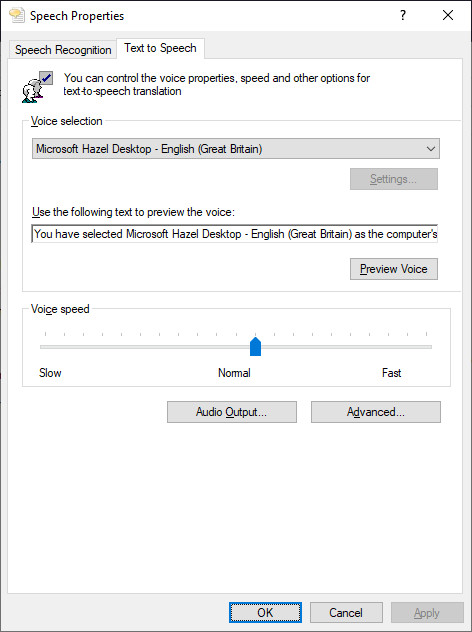Text To Speech
Jump to navigation
Jump to search
Text To Speech
| Build |
1736 |
| Version |
7.0 |
Text to Speech is a simple feature reading out console text, excluding IO messages, warnings and error messages loud on your local computer. Used is Microsoft's built in voice synthesizer, without utilizing any 3rd party cloud service, nor processing text and voice through any other server.
Settings
To enable or disable simplified text-to-speech translation in the aw::browser go to menu/options/settings/chat.
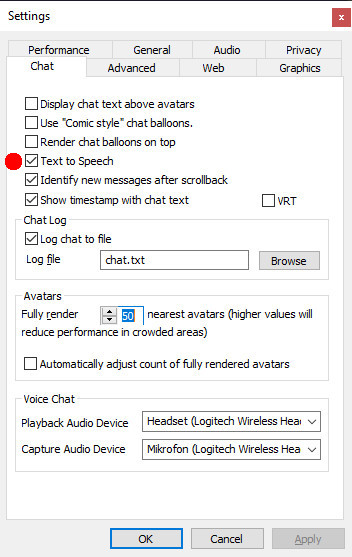
To adjust Microsoft's Text To Speech service settings, e.g. change voice and language, go to Windows' Control Panel.