AWG
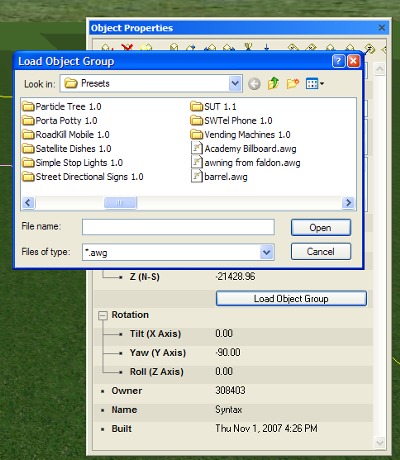
Active Worlds Group Object
Using the AWG functionality introduced in Build 965, builders can create preset objects which they can then load again wherever they have build permissions. AWG files have an object count limit of 256, since Build 969 the limit has increased to 1024. Mover objects are ignored in awg files, as they are an entity in a world, similar to avatars, and require the world server in order to work.
Another limitation has been added since Build 969 of the browser that prevents rendering of children of such groups outside the world limits, as it is now possible to load an awg file as ground object.
When selecting objects in-world there is a limit of the object count that can be selected at a time of 128, so it may be wise to break apart bigger builds and save them in an easy to fit together system.
Once saved, AWG files (name).awg can be found inside the Presets folder within the main Activeworlds Program directory. They can be traded simply by sending them to another user via email or allowing them to download it from a website and copying them into the same presets folder on the new machine.
Activeworlds, Inc. highly encourages our users to share AWGs, and hopes to soon have an online repository linked here. Sharing AWGs will have the best results if you are both using the same object path.
AWG Format
AWG format is a relative propdump in the same style as a standard world backup (version 4), but without this version information.
See Also
SW City Builders Academy Toolbox: Large list of downloadable AWGs for use in Alphaworld.